Architectural Aluminium Excellence
We know your role is crucial to the success of architectural and construction Projects. You will be responsible for planning, execution, and control, ensuring projects are delivered on time, within budget, and to the required quality standards. We are here to support you and ensure your project is delivered successfully, making your job easier.
.jpg)
.svg)
Full Technical Assistance
We are proud of their relationships with project managers, especially the full technical assistance that Project Managers can gain from working with us.
From supporting you at stakeholders meetings, being your anodising expert at your side to help you develop project feasibility studies to technical knowledge of construction processes, how anodising works, to being able to communicate this to everyone involved in your project effectively, we are here to help.
Get the support you need for....
Scheduling
As you are heavily involved in scheduling, our team can support you with creating project timelines, letting you know when anodised material will be ready, communicating with the relevant stakeholders when it comes to any technical specifications or queries and feeding this back to you, ensuring you have full view and control of the project including covering all the technical elements.
Transport
No need to worry about how the anodised material will be transported to us and to the site once it's ready. Our comprehensive service includes transportation, which ensures that the material reaches the site expertly packed and without any damage.
The transportation is handled by an experienced anodiser who understands the importance of preventing surface friction and scratches during transport compared to doing this via a logistics company who might not have the full knowledge of how to transport this type of material.
Furthermore, we will closely coordinate with suppliers, fabricators, and on-site installers to streamline the process and help you optimise your schedule for maximum efficiency.
Helping you to avoid and overcome:

How to clone into other project?
Press "Ctrl + E" or "Cmd + E" in the Designer and enable "Select on-page element".
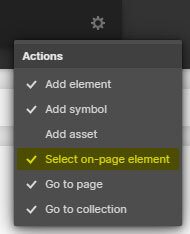
Search for the class named, "Cloneable Area".
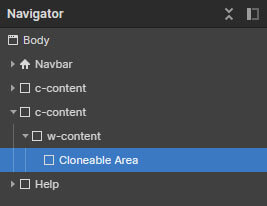
Copy the element inside this container to your own project.
Rename the classes accordingly if they are clashing with your project.
Ensure custom code from the in-page setting has been copied into your project as well (if there's any).
'Page Trigger' interaction can't be copied directly. You can only clone the whole project, or rebuild it.
A simple trick to copy the 'Page Trigger' interaction into another project is as below:
1. Create a dummy element.
2. Apply any type of 'Element trigger' into the dummy element and select the 'Page Trigger' animation.
3. Copy the dummy element with the animations applied into your new project.
4. The animation should have been copied into your project and you can reapply the 'Page Trigger' animation into your project.If you have further inquiry or need assistance, feel free to contact us.
Lastly, please do not copy this project and claim it as your own. We wish to continue sharing and giving to the community. In order to do so, we will need your cooperation and full support. Thank you very much,
See what we can do together.
The widest product range in Europe using innovative solutions for colouring aluminium, these can be available in over 40 different colours, including the latest developments in interference colouring.
Greenheys Manchester Science Park
House Of Social
Hexagon Tower
Trusted by industry leaders
United Anodisers is active worldwide, supplying prestigious projects in the established markets of Europe, North America and more recently in the rapidly growing markets of the Middle East and Asia. We are dedicated to providing a global solution to the challenges of creating a corrosion resistant, environmentally friendly, sustainable and long lasting material for architectural applications anywhere in the world.
%20(1920%20x%20800%20px)%20(1920%20x%20700%20px).svg)
-p-500.png)




.png)

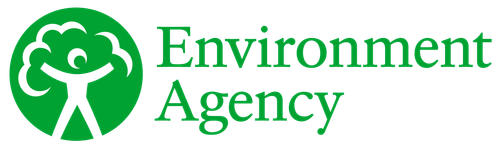
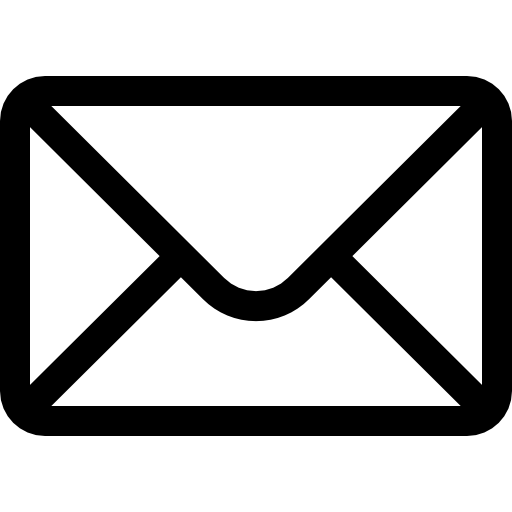
.svg)


